Online Safety
Having access to technology on a daily basis offers up many benefits. For most of us, it would be impossible to live without it. However, as technology moves on at such a pace, it is sometimes difficult to keep up with the new developments and trends, particularly with regard to mobile technologies and safe and secure accessibility to online material.
E-Safety in School
At The Carlton Academy, we work to provide high quality guidance for students in relation to the dangers of being online through our curriculum, DRIVE assemblies and ECO days. ESafety is an important part of keeping students safe at The Carlton Academy. We have extensive security measures in place in the academy, which are monitored both internally and externally, to help safeguard students from potential dangers or unsuitable material.
Social Networking
Social networking sites such as Facebook, Instagram,Snapchat and Twitter continue to grow in terms of its popularity especially with children, some as young as 7 or 8 years old. Please click on the links below which aim to provide support regarding a range of key topics in relation to social networking.
- Facebook Checklist to promote online safety
- Privacy settings on Social Networking sites
- Video chats and webcams
- https://www.childnet.com/help-and-advice/need-help
Top Tips for Parents and Carers
- Ensure the computer is kept in an area of the house, where it is easier to monitor what young people are accessing online.
- Make the most of Internet filtering software and use your web browser’s controls to enable security on different websites.
- Inform children not to share their personal information online.
- Create a "code of conduct" policy where young people are involved in creating rules which must be abided by when using the Internet at home.
- Be online together! Browsing the Internet with your child and being involved in their ‘online world’ will promote online safety.
Top Tips for Students
- Do not post any personal information online including your phone number, address, passwords or your school.
- SPEAK UP! If you viewed something online that made you anxious, unsafe or uncomfortable, please speak to an adult that you trust.
- If you do not know someone, why are they "your online friend" or "follower"?
- Privacy settings should always be kept to a maximum. Use the search engines on social networking websites to find out how to do this.
- Think carefully when "posting" or "sharing" a photo online. Remember, once a photo is posted online, people will be able to share or download the photo.
In addition to this, students are given a copy of our ESafety policy which is explained to them in assemblies and also sent to parents.
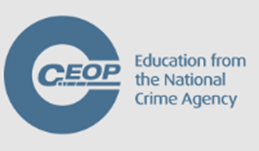 |
Think U Know / CEOP Education – this site has a section for parents/carers, it provides advice about different online risks and shares information about supporting organisations and how to report any of your concerns. There is also a ‘home safety activities’ section – which has videos and activity sheets to complete at home. |
 |
Childnet – this site provides help, support and advice for parents/carers about a whole-range of online issues and behaviours. There is also guidance about how you can best support your child if they come to you with a concern, and then downloadable resources to support with screen time, transitions and general wellbeing. |
 |
Vodafone Digital Parenting – this site has lots of different articles written by parents, for parents, all about how to support your children to stay safe whilst enjoying life online. There are downloadable stories with online safety twists and downloadable parent magazines – helping you to stay up to date about the latest online apps, games and risks. |
 |
Internet Matters – this site has been designed for parents/carers and aims to arm them with the information of how to keep their children safe online. You can filter the information by ‘issue’ or ‘age’, but there’s also information about how to set parental controls, guides for different apps and a gaming advice hub. If your child has any Special Educational Needs, you may also find the Inclusive Digital Safety Hub supportive. Information, Advice and Support to Keep Children Safe Online (internetmatters.org) |
 |
Parent Zone – this site was created specifically for parents, carers, and families – it aims to be educational but supportive and is designed to fit around family life. This site has a parents section, a library with advice about a huge range of apps and games, a blog and a help and support page with links to lots of organisations. Parent Zone also offer newsletters, a podcast and regular free events (usually on YouTube). |
 |
NSPCC – this site has advice and guides for parents/carers about keeping their children safe online. There is specific support around conversations, online wellbeing and parental controls. The NSPCC also have a site to support families whose children have SEND. |
 |
National Online Safety – this site provides free downloadable parent/carer guides about specific apps or online behaviours to be aware of. The site also offers free short courses for parents and carers about online safety – there are different courses depending on the age of the children - 3-7, 7-11, 11-14 and 14-18. |
 |
UK Safer Internet Centre – this site has guides for parents and carers about the different devices their children may have access to, as well as guides for the different social media sites and conversation starters. You can also filter the information to look at specific online issues and each page then has related resources. |
 |
East Midlands Cyber Secure – this site has information for parents/carers about cyber security. They have a range of videos with advice about setting parental controls, understanding your home internet, how to stay safe when gaming and scams to be aware of. EMCS are also starting to run regular events online, which are free to attend. This site has information about Cyber Choices, a programme to support children in using their cyber skills in a safe and legal way. |
 |
EE Phone Smart – this site has help and advice for parents and carers, and hosts the ‘EE Phone Smart’ interactive learning programme for children. This programme is free, it aims to support children as they get their first/new phone and helps them to learn how to stay safe as they have fun online. |
- Phone Numbers
- Childline – 0800 1111
- StopitNow – 0800 1000900

